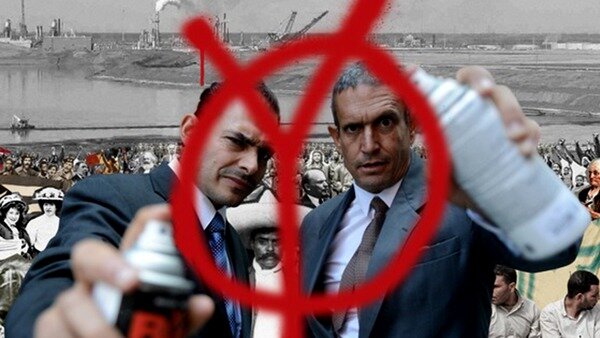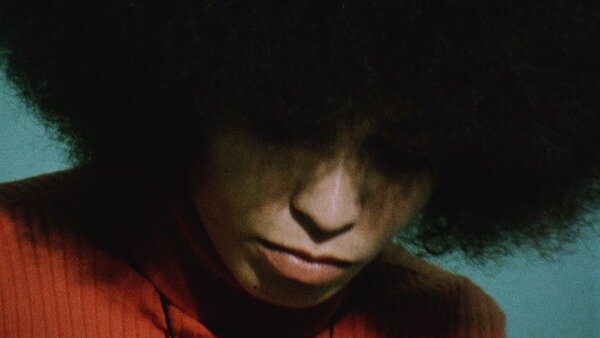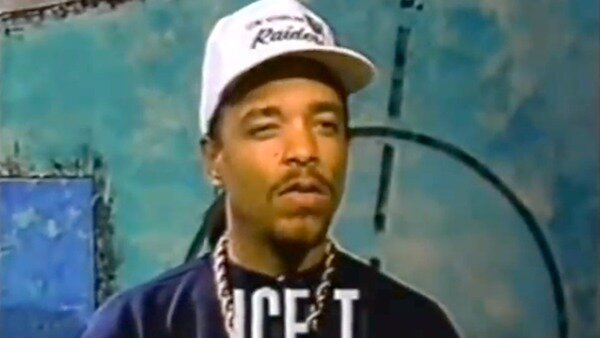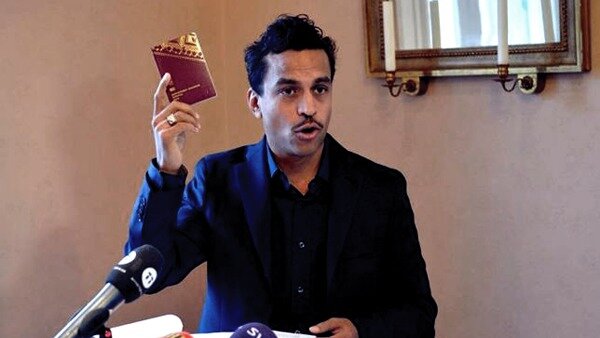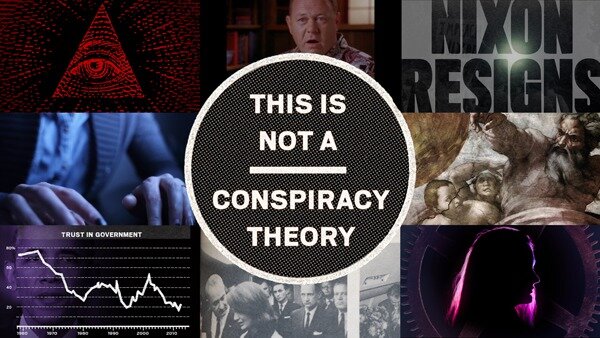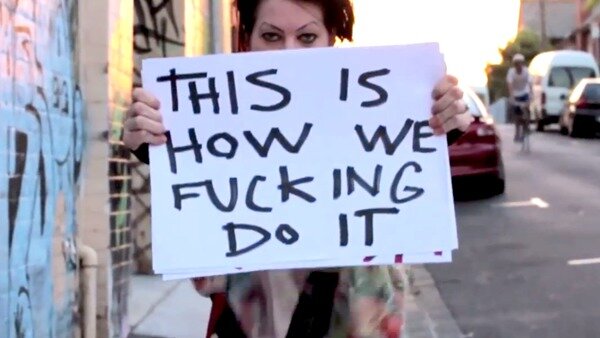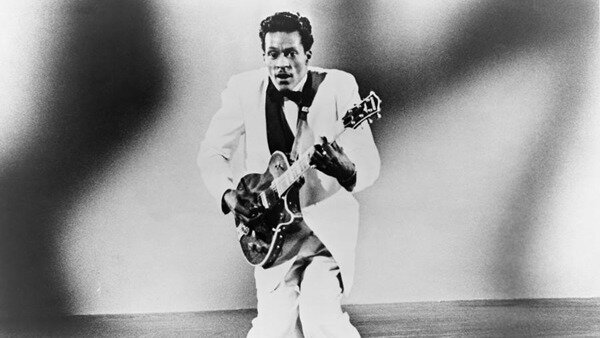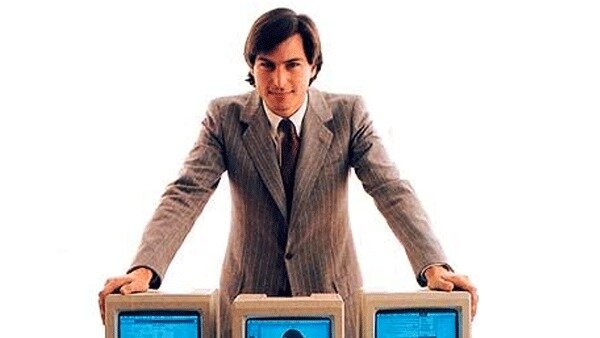Connect your videos to content.
Embed links into your film. Add important articles, deleted scenes, social media profiles, and more. The director’s commentary has finally met the internet.
Links are flawlessly integrated.
Viewers use LinkLib to connect a device to a video, and links appear on their phone or tablet while they watch. No annoying popups. No disrupted viewing. Let your film remain the star of the show.
LinkLib spreads your story.
It's hard to tell the whole story when you’re making a documentary. Rather than cut scenes or skimp on story, copy and paste URLs and keep viewers connected even after the credits roll.
ABOUT US
LinkLib was created by a small team led by filmmaker Simon Klose who faced a problem in filmmaking. While creating his documentary TPB AFK: The Pirate Bay Away From Keyboard, Simon couldn’t squeeze in all the stories about the broad and complex copyright debate into his 85 minute film. He wanted a way to integrate links into the film without taking away from the viewing experience. This is when your phone came in. The “second screen” feed was developed, LinkLib was born, and the rest is, well... just getting started.